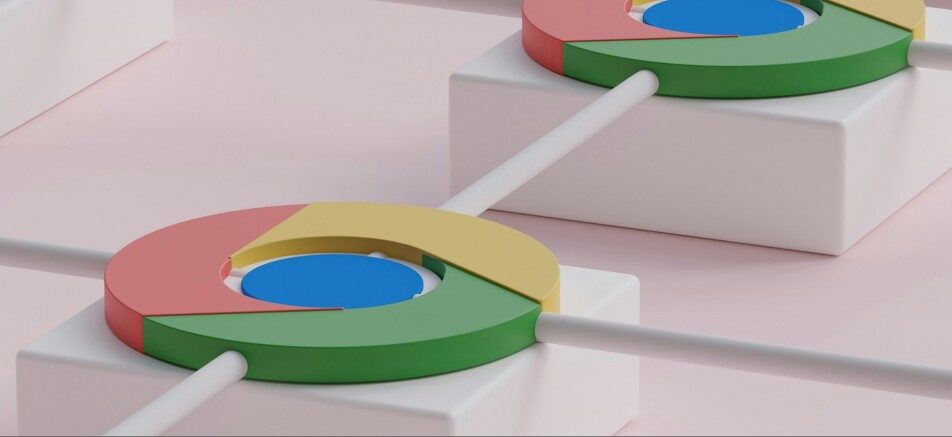- Google’s “Circle to Search” feature, now called “Search with Google Lens,” is available on ChromeOS and Chrome beta versions.
- The feature allows users to search content directly from their screen, including images and videos.
- It’s currently accessible through ChromeOS 127 beta and Chrome 128 beta for Windows and macOS.
Google has expanded its Circle to Search feature, rebranded as “Search with Google Lens,” to ChromeOS and Chrome on Windows and macOS. Initially launched on Samsung’s Galaxy S24 devices, this feature now offers users the ability to search for information directly from their screens, whether it’s an image, a video, or text on a webpage.
To use this feature in the Chrome beta versions, users on Windows or macOS should navigate to the three-dot menu in Chrome and select “Search with Google Lens.” From there, they can circle an area of interest to get instant results in a side panel. On ChromeOS, users can access the feature through the Google Lens icon in the address bar.
The updated feature, described in Google’s release notes for Chrome 128 beta, allows users to search within videos, slides, and images, providing answers right in their tab. This functionality enhances the browsing experience by delivering relevant information without leaving the current page.
As Chrome 128 for Windows and macOS, along with ChromeOS 127, nears its stable release, more users will soon be able to enjoy this convenient search capability.